ClickPOS uses internet portal to operate, so you would require a computer, connected to the internet, with Microsoft internet Explorer.
Open internet Explorer, then enter the following;
www.clickpos.net/login
You will see the login page, enter the login details.
The login consists of Company login, Company password, then your personal User Name and Password.
Then hit OK button.
 |
|
Company :
|
|
User :
|
|
Password :
|
|
Password : |
 |
| |
|
|
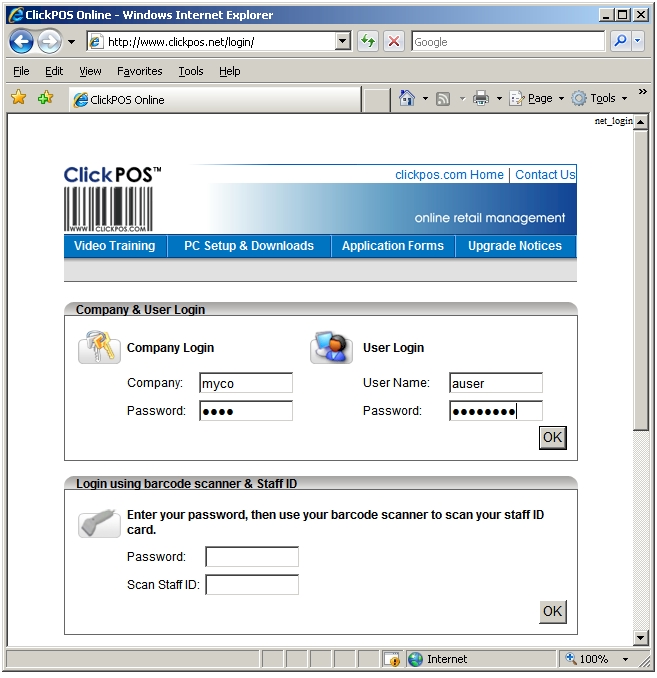
Login using barcode scanner and staff ID card.
Yo umay use this option to simply enter your password then scan your staff ID card.
To produce staff ID card, login maually then go to
Home | Change password
then print your staff ID.
If you have access to multiple stores, the system will display option to select a branch to login to.
Simply select the branch by clicking the name of store.