Transform your retail business
using the new ClickPOS App for iPad
ClickPOS App is designed to produce invoice and receipts for your customers using an iPad or iPhone. The apps primary usage is as a point of sale system replacing the traditional cash drawer within a retail store, however, it will suit any service business including mobile businesses such as tradespeople invoicing at client sites.
The cloud-based technology allows management to see sales performance remotely. it is simple to use, yet powerful software designed to grow your business
The app is designed to process sales and create invoices capturing customer details and identifying delivery options.
The product catalogue includes multi variant options, which means offering selection options for your customers during the sales process. For example, a cafe may select size, sugar, type of milk for a coffee order, and a clothing store may build products based on selection of size, colour, style.
Your staff requires minimal training as products can be easily identified with thumbnail images.
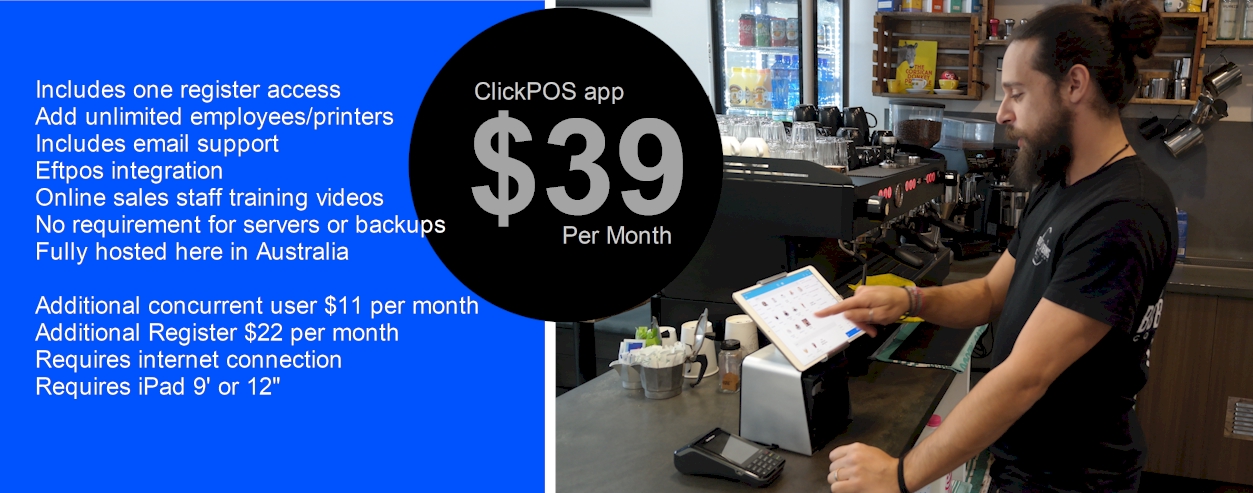
Transform your iPad into a Powerful Point Of Sale system using ClickPOS App
Featured highlights
 Sell products using a touch screen and produce a receipt for customers
Sell products using a touch screen and produce a receipt for customers Tracks products sales, customer details, sales staff, delivery options
Tracks products sales, customer details, sales staff, delivery options Use iPads camera for barcode scanning
Use iPads camera for barcode scanning Assign products to print at various locations.
Assign products to print at various locations. Email customer receipts and management reports and graphs
Email customer receipts and management reports and graphs Create your product catalogue with images
Create your product catalogue with images The catalogue includes Categories, Variants and Add-ons
The catalogue includes Categories, Variants and Add-ons Attach docket printers and a cash drawer to your iPad in minutes
Attach docket printers and a cash drawer to your iPad in minutes Report by graphs to identify best/worst selling items, identify the busiest time of day
Report by graphs to identify best/worst selling items, identify the busiest time of day
 Drill down to a master and sub-category of sales, identify the popular type of delivery.
Drill down to a master and sub-category of sales, identify the popular type of delivery.
 Calculates gross profit and tax payable on reports.
Calculates gross profit and tax payable on reports. Create account customers with a credit limit or accept prepayments.
Create account customers with a credit limit or accept prepayments.
 Produce an end of month customer statements.
Produce an end of month customer statements. Customer-facing price display is available
Customer-facing price display is available Assing cash float at the beginning and end of shift/day
Assing cash float at the beginning and end of shift/day Track cash removal from till
Track cash removal from till
General
 Supports multiple stores
Supports multiple stores Multiple pos lanes in one establishment
Multiple pos lanes in one establishment Supports EFTPOS integration (Australia only)
Supports EFTPOS integration (Australia only) Supports iPad and iPhone
Supports iPad and iPhone Simple to use requires minimal staff training.
Simple to use requires minimal staff training. A cloud-based system is fully hosted at state of the art facilities
A cloud-based system is fully hosted at state of the art facilities Supply your own hardware or we can supply printers, cash drawers, iPad & printer casings, receipt papers.
Supply your own hardware or we can supply printers, cash drawers, iPad & printer casings, receipt papers. ClickPOS is an accredited Apple supplier
ClickPOS is an accredited Apple supplier Free email support
Free email support Free upgrades as they are released
Free upgrades as they are released ClickPOS has been servicing retailers since 1994 with in-house developers and support team
ClickPOS has been servicing retailers since 1994 with in-house developers and support team
The App is suitable for businesses
 Food and beverage: Cafes, mobile food vans, restaurants
Food and beverage: Cafes, mobile food vans, restaurants Trades business: Mobile businesses, cleaning business, service and repairs etc
Trades business: Mobile businesses, cleaning business, service and repairs etc
 Personal services: pet grooming, personal trainers, beauty salons, tutoring business
Personal services: pet grooming, personal trainers, beauty salons, tutoring business Any other service industry
Any other service industry
Food and beverage-specific
 Easily take orders at the front counter with the minimal press of buttons
Easily take orders at the front counter with the minimal press of buttons Eliminate new staff training as crisp clear buttons are easy to use
Eliminate new staff training as crisp clear buttons are easy to use Orders are taken in a step by step options
Orders are taken in a step by step options Identify the type of order, takeaway, portals like Uber, table orders, or delivery address
Identify the type of order, takeaway, portals like Uber, table orders, or delivery address Eliminate typing in special orders by subgrouping menu items to offer variants, included or add-on items.
Eliminate typing in special orders by subgrouping menu items to offer variants, included or add-on items. The variants and add-ons displayed as a one-line item under the main product
The variants and add-ons displayed as a one-line item under the main product Ability to print food preparation dockets simultaneously at various locations such as kitchen, barista & bar.
Ability to print food preparation dockets simultaneously at various locations such as kitchen, barista & bar. Add a ringing bell to identify a new order as docket prints
Add a ringing bell to identify a new order as docket prints Regular customers can pre-pay for future items purchased or
Regular customers can pre-pay for future items purchased or Create an account customer with credit limit and invoice at the end of a period
Create an account customer with credit limit and invoice at the end of a period Instant graphs for the busiest time of day to staff accordingly
Instant graphs for the busiest time of day to staff accordingly Report on best and worst selling items
Report on best and worst selling items Use iPad as POS and iPhone or mini iPad as table orders.
Use iPad as POS and iPhone or mini iPad as table orders.
Requirements
 Apple iPad or iPhone
Apple iPad or iPhone Internet connection
Internet connection
Use either iPad 9.7 or 12.5 inch

Sale Screen is simple. New staff requires minimal training.
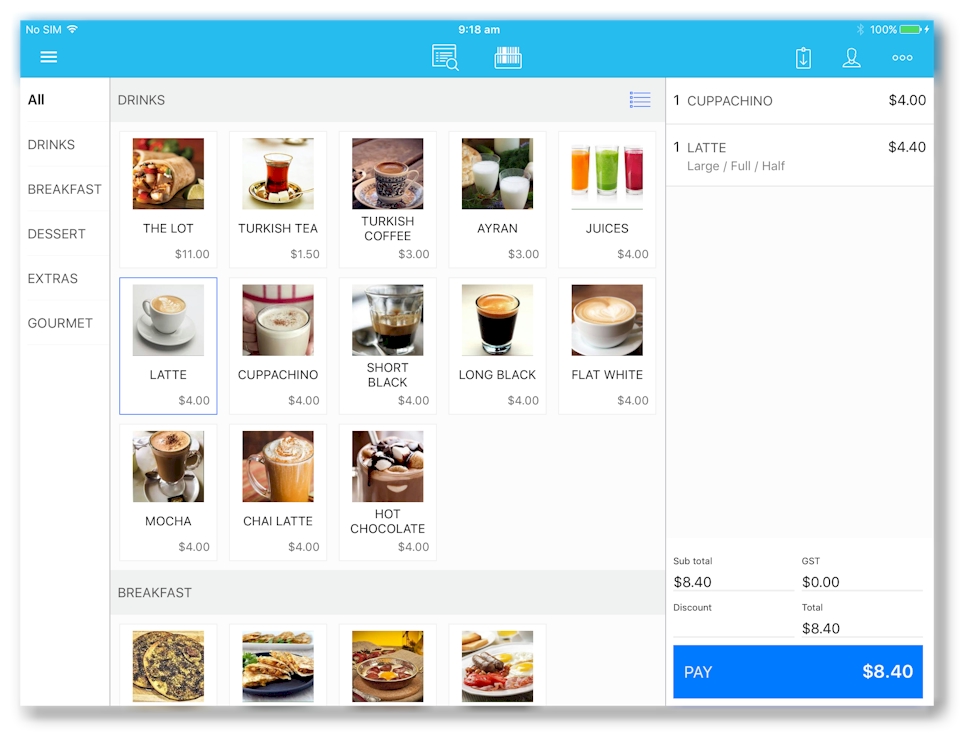
Main options are easy to navigate. Provides all the necessary tools to start your business day with opening till and end with takings details
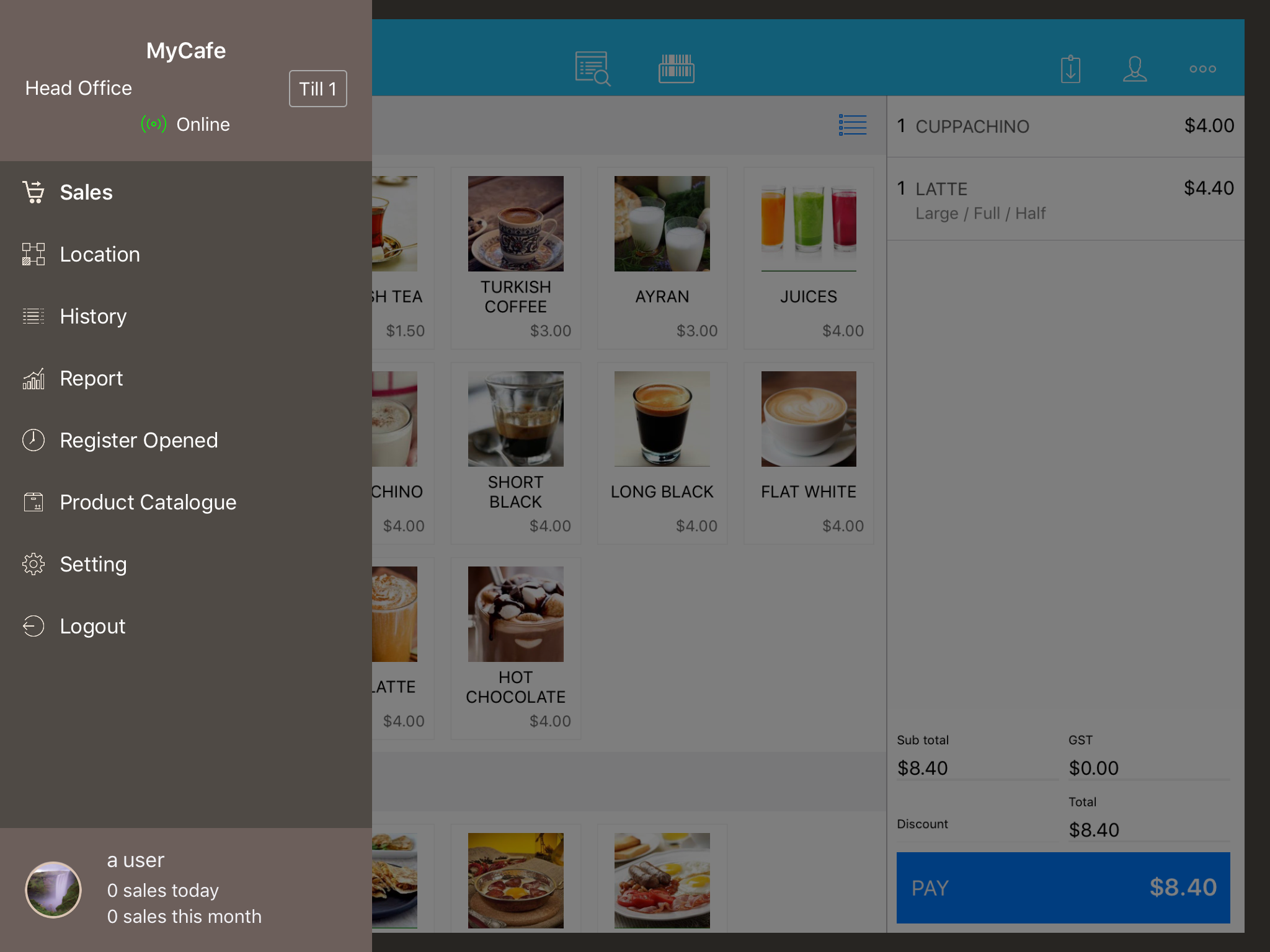
Management reporting and graphs on sales by branch, date and even by hour range
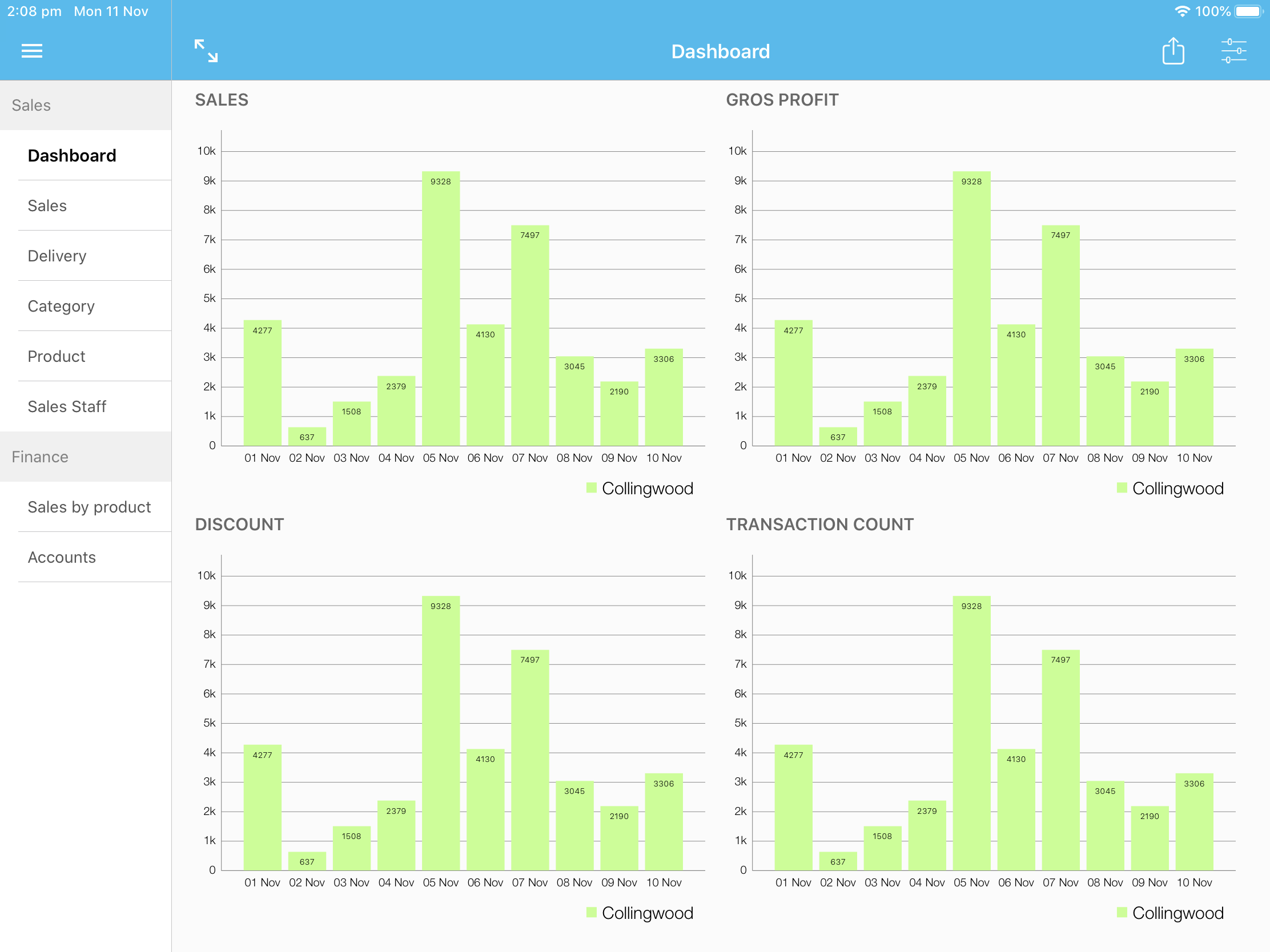
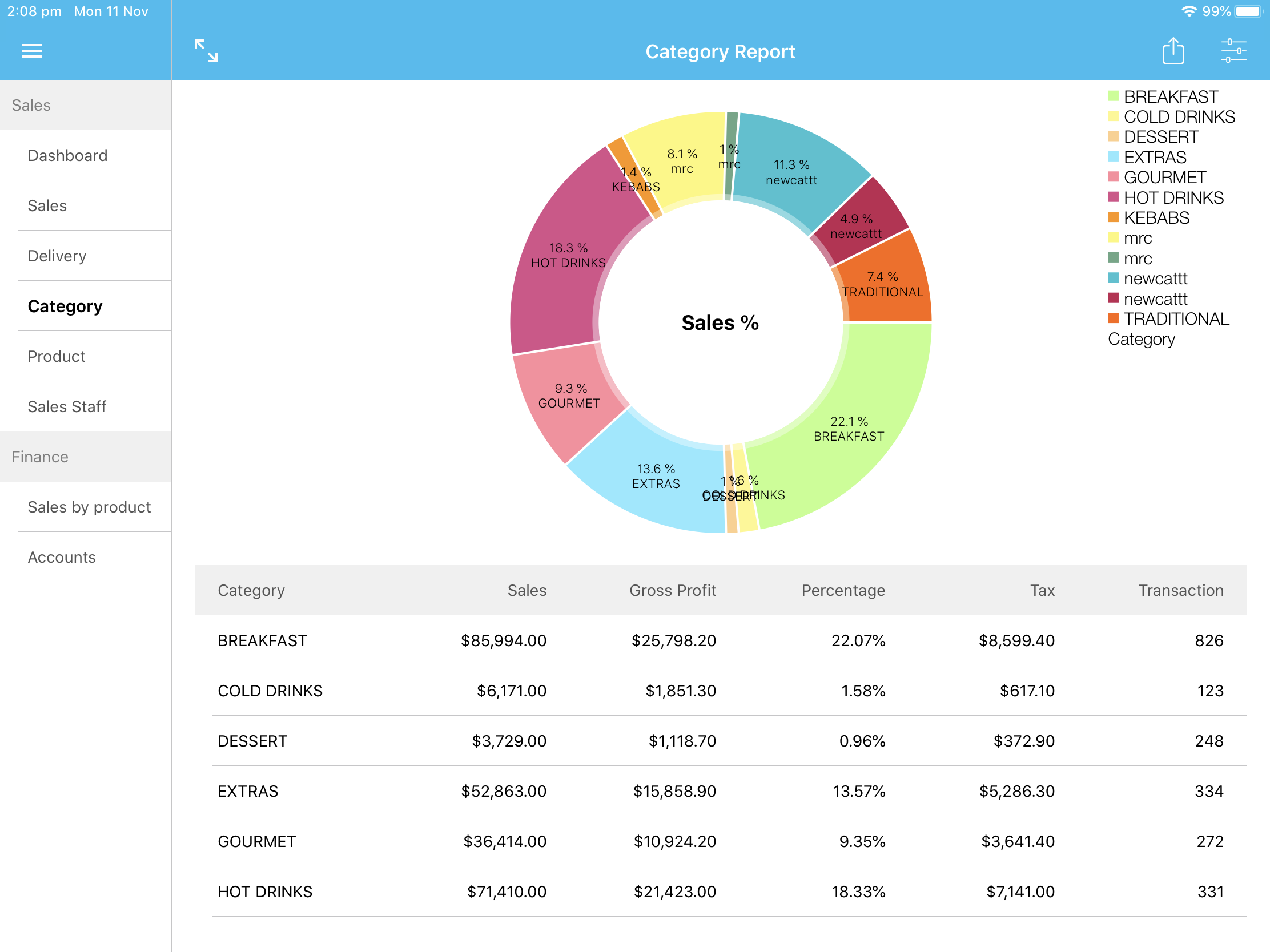
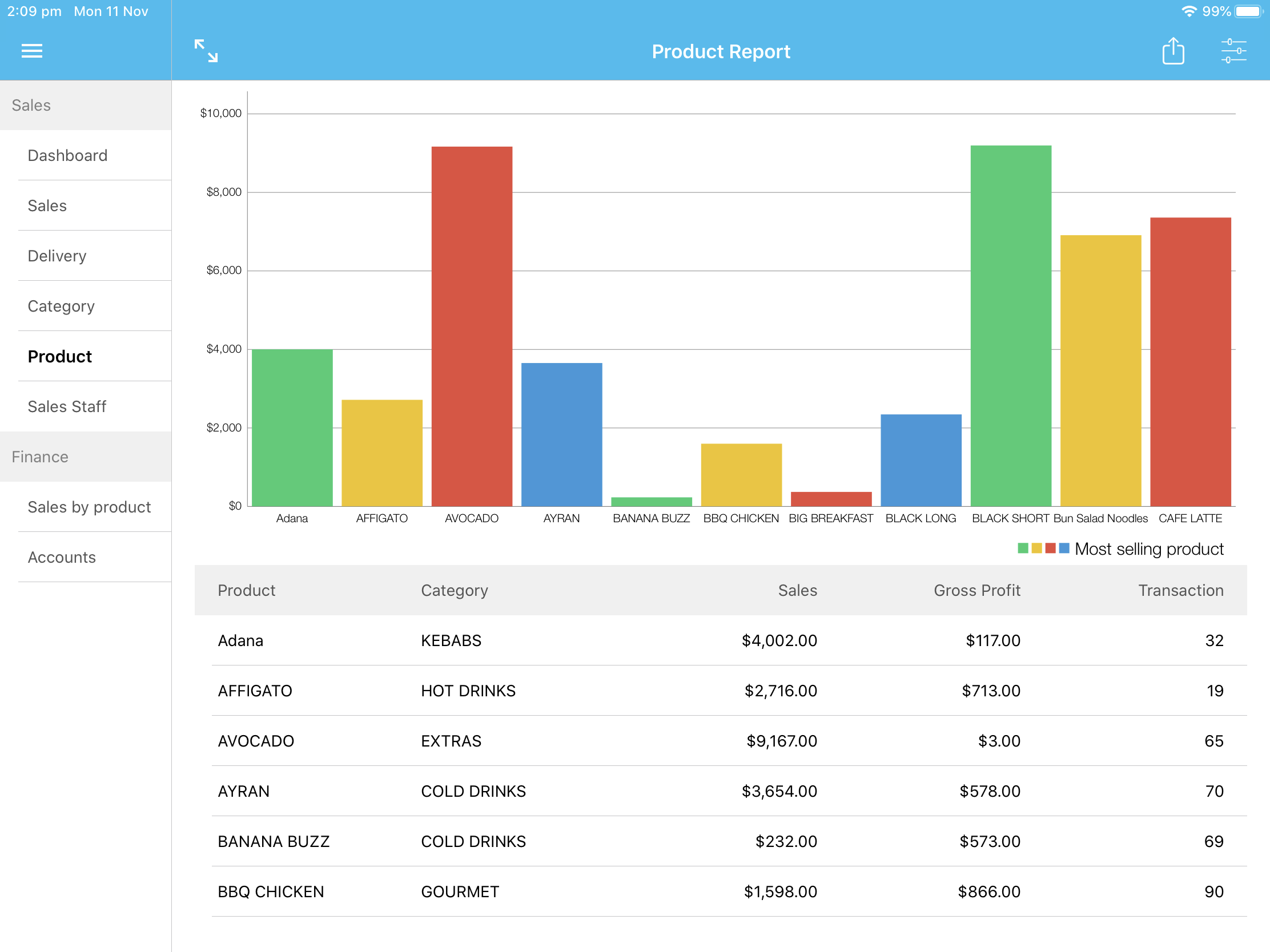
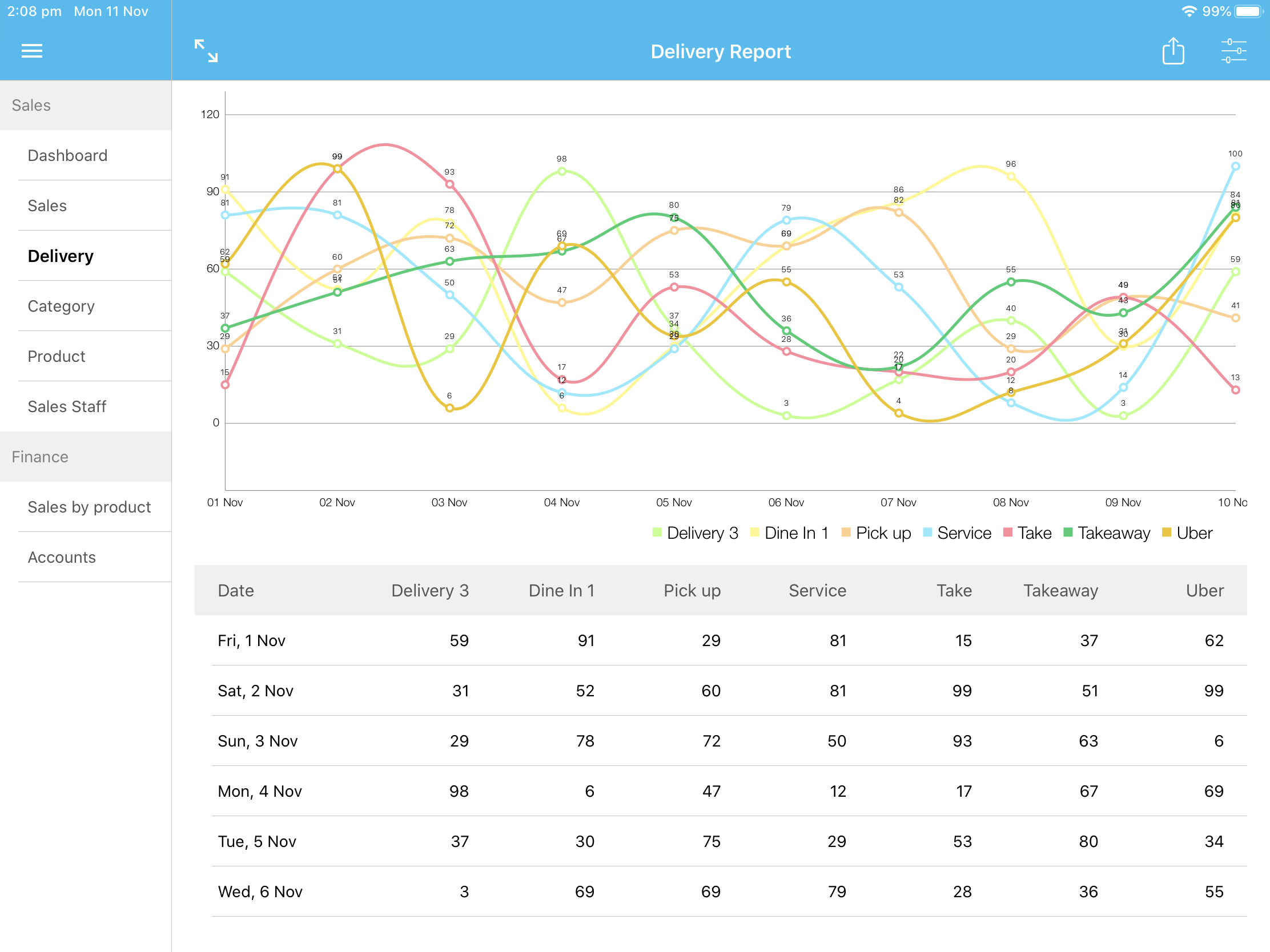
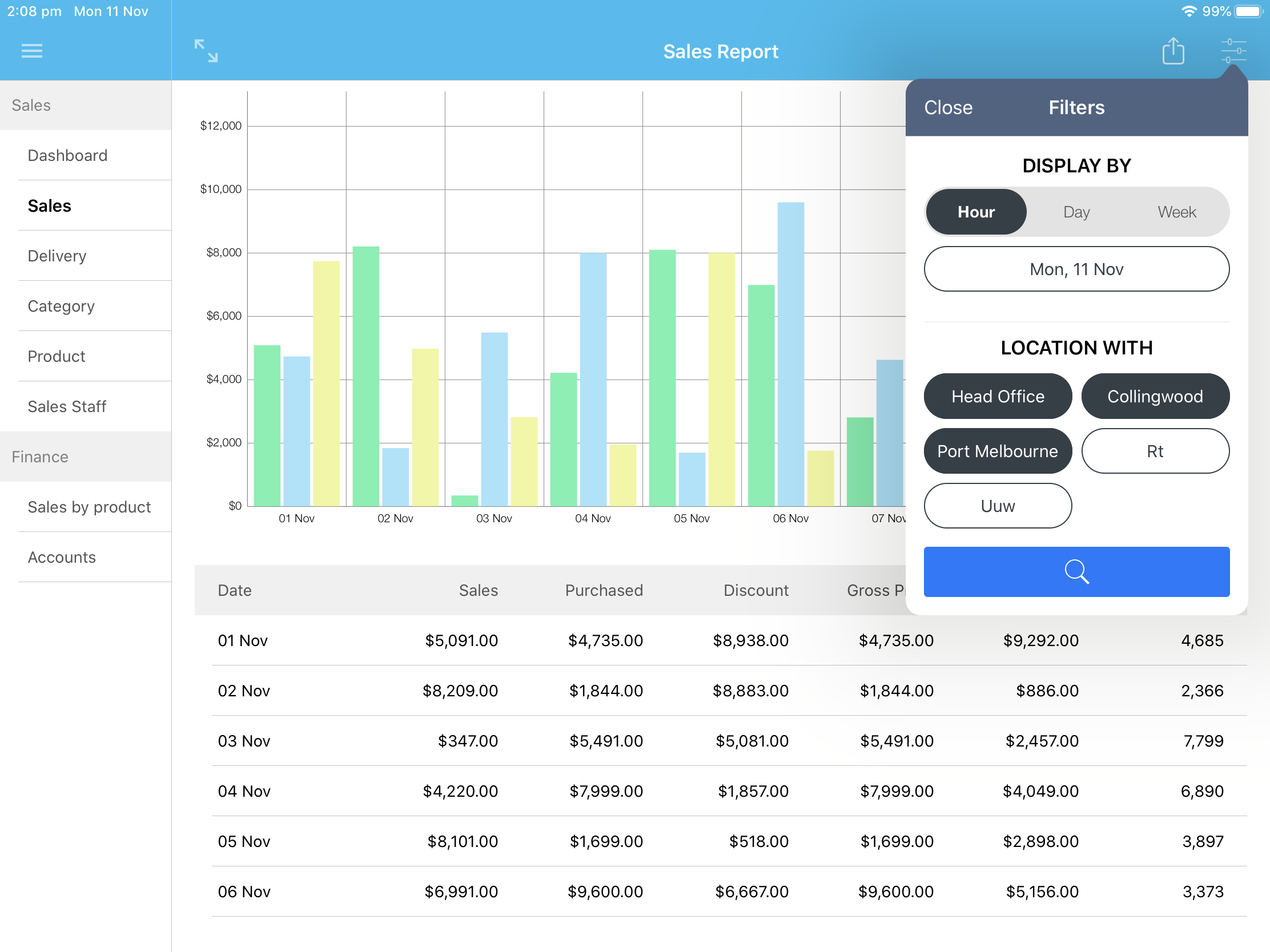
Typical Restaurant or café setup
Diagram shows ClickPOS apps scalability, where a table order will instantly print orders to nominated stations for immediate action.
You may choose to install one or more printers and items on the menu is directed to particular stations to print.

ClickPOS App pricing
Our pricing model is simple, Just one price per pos register per store. Additional registers can be added per store.
User licence is also simple, you can add unlimited number of users sharing the same licence
For example, if you have different staff working different shifts, they use the same licenceHowever you can add additional licences if you require concurrent users on additional devices.
|
Store Licence
|
One licence per pos register
- Add unlimited employees, products, sales
- Email support
- Fully hosted so no requirement for backups etc.
|
$39 per month
|
|
Consecutive register
|
Additional register for same store
|
$22 per month
|
|
Consecutive user licence
|
Additional concurrent users (Waiter taking orders, table menu access, off premise manager access)
|
$11 per month
|
How to Sign up
I already have an iPad
If you already have an iPad, then simply go to
- Apple App store and search "ClickPOS", then
- Download the ClickPOS App ,
- You will receive an email to fill in information about your company and login details
- Once submitted, your access will be created & login details emailed to you
- You are ready to start ! We recommend you view the User Guide videos to get your started.
If you Don't have an iPad yet.
Please fill details below for one of our friendly reps to contact you to find out your requirements.
Click here for Application form
I want hardware supplied
We can supply an iPad and other point of sale hardware, such as printers, iPad casing and cashdrawer
 |
 |
All the accessories needed for iPad
 Cash drawers slide or flip top Cash drawers slide or flip top
 Receipt printers Receipt printers
 Printer enclosure and stand Printer enclosure and stand
 iPad lock belt for 9.7" or 12.9" iPad lock belt for 9.7" or 12.9"
 Portable palm strap Portable palm strap
 Printer wall bracket Printer wall bracket
|