ClickPOS App User Training Videos
Below are examples of how to operate ClickPOS App, typically for a Food and Beveridge business
The app software can be applied to any service business and is not limited to food.
In fact use ClickPOS App for any service industry to produce invoice to a customer.
Initial Setup and Administration of system
Use the following videos to get started and future maintenance for adding new employees, products or services.

Play all the videos on this section using YouTube
| |
Training ID |
Name |
Minutes |
|
 |
AT20 |
Add your employees
Learn how to add your Employees into ClickPOS App |
1:32 |
|
| |
|
|
|
|
 |
AT30 |
Add your Products & Services
Learn how to add Products you supply, including category
and sub category with Variant options |
3:33 |
|
| |
|
|
|
|
 |
AT32 |
Build Add-ons to products
Your products or services may have a list of INCLUDED
items and optional ADD-ONS for your customers to choose
from. Using a Sandwich as an example, Add the |
5:01 |
|
Cashier Training
The Cashier training is all about taking customer orders and processing payments.
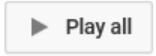
Play All from YouTube
Hardware Setup
The section below guides you through hardware setup, such as printers and system settings
| |
Training ID |
Name |
Minutes |
 |
HW90 |
Elo PayPoint register basics
Learn basics of Elo PayPoint register.
Elo paypoint is an all in one register designed for iPads.
Simply turn your iPad into a point of sale system. |
1:41 |
| |
|
|
|
Administration Guide (support centre)
Below offers more helpful hints and user preferences
By tapping the links below, you will be redirected to our support centre site which contains support for all other ClickPOS products.
We recommend you use the "ios" in the SEARCH section to find all help on this APP.
Open Register
Overview: This guide will cover the process when opening a cash register at the start of a shift. Open Register: Tap 'Op...
Delete an existing user
Overview: This guide will cover the steps required to delete an existing user Delete an existing user: Tap the 'Menu' ic…
Add a new user
Overview: This process will cover the steps involved when creating a new POS user Add a new user: Tap the 'Menu' icon Ta...
Change register terminology (name)
Overview: This guide will cover the requirements to change the register terminology. Change register terminology: Tap t...
Update an existing user information
Overview: This guide will cover the process to update a user personal information. Update an existing users information:...
Increase or decrease active registers per branch
Overview: This guide will cover the process to change the number of registers active within a branch. Increase or decrea…
Delete an existing product line
Overview: This guide will cover the process involved when deleting an existing product line. Deleting an existing produc…
Delete a single product variant
Overview: This guide will cover the process required to delete a single product variant. Delete a single product variant...
Modifying an existing product category name
Overview: This guide will cover the process required to change an existing product category name. Edit a product categor…
Create a new product line
Overview: This guide will cover the process involved when creating a new product line in ClickPOS iOS POS. Creating a...
Rearrange product category view
Overview This guide will cover the process of rearranging product category sections in the product and sale modules. Rea...
Auto generating variants on a new product line
Overview: After creating a new product line you also have the ability to add variants of the same product. This is highl…
Create a new product category
Overview: This guide will cover the process involved when creating a new product category. Create a new product category...
Modifying an existing product line
Overview: This guide will cover the process of modifying an existing product line information Modifying an existing pro...
Tyro eftpos - Pairing with ClickPOS
This guide will cover the pairing process involved when connecting a Tyro EFTPOS terminal to your ClickPOS iOS Point of...
Tyro eftpos - Creating a payment button
After pairing the Tyro terminal to the ClickPOS Point of Sale application you can proceed to create a payment button to trigger the payment.
Prerequisites ClickPOS iOS Point of Sale Application (Download) Established Tyro merchant EFTPOS...
Add or remove cash from the register
Overview: This guide will cover the process to add or remove cash from the register during an open shift. Add or remove ...